在Windows Forms應(yīng)用程序中集成一個(gè)ASP.NET API服務(wù)可以是一種有效的方式來為桌面應(yīng)用程序提供網(wǎng)絡(luò)服務(wù)能力。這種方式特別適用于需要在桌面環(huán)境中運(yùn)行的小型服務(wù)。我們可以利用HttpListener類來實(shí)現(xiàn)這種功能,因?yàn)樗灰蕾囉贗IS或Kestrel來運(yùn)行。下面是一個(gè)實(shí)現(xiàn)此目的的示例。
環(huán)境準(zhǔn)備
Visual Studio: 創(chuàng)建一個(gè)Windows Forms應(yīng)用程序。
.NET Framework/CORE: 確保你的項(xiàng)目使用的環(huán)境支持HttpListener。
創(chuàng)建Windows Forms項(xiàng)目
首先,使用Visual Studio創(chuàng)建一個(gè)新的Windows Forms應(yīng)用項(xiàng)目。
集成ASP.NET API服務(wù)
這里,我們將在Windows Forms應(yīng)用程序中創(chuàng)建一個(gè)簡單的API服務(wù)。
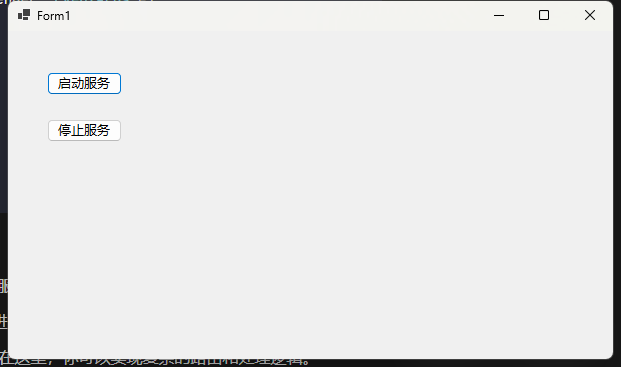
在WinForms中配置HttpListener
打開主窗體代碼文件,例如Form1.cs,然后添加以下代碼:
using System.Net;using System.Text;
namespace AppWeb{ public partial class Form1 : Form { private HttpListener _httpListener; private Thread _listenerThread;
public Form1() { InitializeComponent(); }
private void StartHttpServer() { _httpListener = new HttpListener(); _httpListener.Prefixes.Add("http://localhost:5000/"); _httpListener.Start();
_listenerThread = new Thread(new ThreadStart(ListenForRequests)); _listenerThread.IsBackground = true; _listenerThread.Start();
Console.WriteLine("HTTP Server started on http://localhost:5000/"); }
private void ListenForRequests() { while (_httpListener.IsListening) { try { var context = _httpListener.GetContext(); ProcessRequest(context); } catch (Exception ex) { Console.WriteLine($"Error: {ex.Message}"); } } }
private void ProcessRequest(HttpListenerContext context) { var request = context.Request; var response = context.Response;
Console.WriteLine($"Received request: {request.HttpMethod} {request.Url}");
// 固定響應(yīng),實(shí)際應(yīng)用中根據(jù)URL路徑處理不同請求 string responseString = "{\"message\": \"Hello from WinForms API!\"}"; byte[] buffer = Encoding.UTF8.GetBytes(responseString);
response.ContentLength64 = buffer.Length; response.ContentType = "application/json"; response.OutputStream.Write(buffer, 0, buffer.Length); response.OutputStream.Close(); }
private void btnStart_Click(object sender, EventArgs e) { StartHttpServer(); }
private void btnStop_Click(object sender, EventArgs e) { if (_httpListener != null) { _httpListener.Stop(); _httpListener.Close(); } } }}
關(guān)鍵點(diǎn)
HttpListener: 此類用于創(chuàng)建一個(gè)簡易的HTTP服務(wù)器,它可以偵聽HTTP請求。
ListenForRequests: 在后臺線程中運(yùn)行,監(jiān)聽進(jìn)入的HTTP請求,并處理這些請求。
ProcessRequest: 處理傳入的請求并生成響應(yīng)。在這里,你可以實(shí)現(xiàn)復(fù)雜的路由和處理邏輯。
應(yīng)用程序關(guān)閉時(shí)處理: 在FormClosing事件中停止HTTP監(jiān)聽器以釋放資源。
運(yùn)行和測試
啟動(dòng)Windows Forms應(yīng)用程序,確保顯示的信息表明服務(wù)器已啟動(dòng)。然后,你可以使用curl、Postman或?yàn)g覽器訪問http://localhost:5000/來測試API服務(wù)。
curl http://localhost:5000/
修改ProcessRequest方法以支持多個(gè)路由
private void ProcessRequest(HttpListenerContext context){ var request = context.Request; var response = context.Response;
Console.WriteLine($"Received request: {request.HttpMethod} {request.Url}");
string responseString = string.Empty;
switch (request.Url.AbsolutePath) { case "/": responseString = "{\"message\": \"Hello from WinForms API!\"}"; break; case "/time": responseString = $"{{\"time\": \"{DateTime.Now.ToString("o")}\"}}"; break; case "/greet": string name = request.QueryString["name"] ?? "Guest"; responseString = $"{{\"greeting\": \"Hello, {name}!\"}}"; break; default: response.StatusCode = (int)HttpStatusCode.NotFound; responseString = "{\"error\": \"Not Found\"}"; break; }
byte[] buffer = Encoding.UTF8.GetBytes(responseString); response.ContentLength64 = buffer.Length; response.ContentType = "application/json"; response.OutputStream.Write(buffer, 0, buffer.Length); response.OutputStream.Close();}
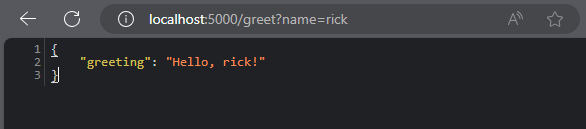
總結(jié)
通過將HttpListener集成到Windows Forms應(yīng)用程序中,你可以方便地為桌面程序添加簡單API服務(wù)功能。這種方法適合用來進(jìn)行輕量級通訊或者是在開發(fā)期間使用,需要注意生產(chǎn)環(huán)境下的安全性和性能優(yōu)化。
該文章在 2024/9/10 10:25:44 編輯過