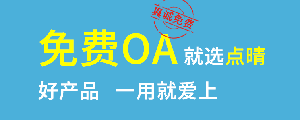一、項目介紹
最近做項目,甲方要求在柱狀圖里加上水波圖的效果,真是太有趣了,太有創意啦。馬上動手實現。
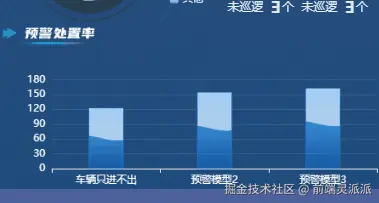
思路
echart提供了一個renderItem方法,可以幫助我們自定義每個series的配置。我們分析柱狀圖跟水波圖,就是由一個矩形跟一個波浪路徑組成,因此我們可以返回一個圖形數組來表現當前項。
二、了解renderItem
renderItem 函數是自定義系列的核心,它負責將數據項(dataItem)轉換為可視化的圖形元素。ECharts 會為 series.data 中的每個數據項調用一次 renderItem 函數。主要優勢在于:
- 可以自由繪制各種圖形元素
- ECharts 會自動管理圖形的創建、刪除、動畫等細節
- 可以與其他組件(如 dataZoom、visualMap)無縫聯動
參數
renderItem 函數接收兩個參數:params 和 api
//params 包含當前數據信息和坐標系信息:
{
context: {}, // 可供開發者暫存東西的對象
seriesId: string, // 本系列 ID
seriesName: string, // 本系列名稱
seriesIndex: number, // 本系列索引
dataIndex: number, // 數據項在原始數據中的索引
dataIndexInside: number, // 數據項在當前可見數據窗口中的索引
dataInsideLength: number, // 當前可見數據長度
coordSys: { // 坐標系信息,類型不同結構也不同
type: 'cartesian2d' | 'polar' | 'geo' | 'calendar' | 'singleAxis',
// 不同坐標系下的具體屬性...
}
}
api 參數提供了一系列方法:
api.value(index)- 獲取數據項中指定維度的值api.coord(valueArray)- 將數據值轉換為坐標系上的點api.size(valueArray)- 獲取坐標系上一段數值范圍對應的像素長度api.style(styleOverrides)- 獲取或覆蓋默認樣式
返回值
renderItem 函數需要返回一個圖形元素定義對象
{
type: string, // 圖形類型,如'rect','circle','sector','polygon'等
shape: object, // 圖形形狀定義
style: object, // 圖形樣式
extra: object, // 額外信息,可在事件處理器中訪問
children: array, // 子圖形(當type為'group'時)
// 其他可選屬性...
}
三、實現
首先要實現基本配置,柱子的高度為數據的總數,水波的位置為已處理數據,提示窗展示名稱、已處理、未處理、總數等數據。
// 數據配置 - 包含已處理和未處理的數據
const chartData = [
{ name: "車輛只進不出", processed: 60, unprocessed: 62, total: 122 },
{ name: "預警模型2", processed: 72, unprocessed: 82, total: 154 },
{ name: "預警模型3", processed: 71, unprocessed: 91, total: 162 }
];
// 創建水波柱狀圖配置
const createOption = () => {
return {
backgroundColor: 'transparent', //echart背景為透明
animation: false,
tooltip: { //提示窗配置
trigger: 'axis',
axisPointer: {
type: 'shadow'
},
formatter: function(params) {
const data = chartData[params[0].dataIndex];
return `${params[0].name}<br/>已處理: ${data.processed}<br/>未處理: ${data.unprocessed}<br/>總計:${data.total}`;
}
},
grid: { //圖表位置占比配置,盡量居中
left: '3%',
right: '4%',
bottom: '12%',
top:'5%',
containLabel: true
},
xAxis: { //配置x軸
type: 'category',
data: chartData.map(item => item.name),
axisLabel: {
color: '#fff',
fontSize: 12
},
axisLine: {
lineStyle: {
color: '#fff'
}
}
},
yAxis: { //配置y軸
type: 'value',
axisLabel: {
color: '#fff',
fontSize: 12,
},
axisLine: {
lineStyle: {
color: '#fff'
}
},
splitLine: {
lineStyle: {
color: 'rgba(255, 255, 255, 0.1)'
}
}
},
series:series //配置數據項
};
};
自定義數據項,通過rederItem方法返回一個矩形跟一個波浪路徑
// 水波動畫時間
let animationTime = 0;
let series = [
{
name: '水波柱狀圖',
type: 'custom',
renderItem: (params, api) => {
const categoryIndex = api.value(0); //當前項索引
const totalValue = api.value(1); //當前項的值
const processedValue = chartData[categoryIndex].processed; //已完成的值
const start = api.coord([api.value(0), 0]); //開始的坐標位置,返回[x,y]坐標
const end = api.coord([api.value(0), totalValue]); //結束的坐位位置
const height = end[1] - start[1]; //高度
const width = 40; //寬度
const rectShape = { //定義矩形的形狀
x: start[0] - width / 2,
y: start[1],
width: width,
height: height
};
// 計算水波位置 - 基于已處理數量占總數的比例
const waterLevel = processedValue / totalValue;
const wavePath = createWavePath(rectShape, waterLevel, animationTime);
return { //返回值
type: 'group',
children: [
{
type: 'rect', //矩形
shape: rectShape,
style: {
fill: {
type: 'linear',
x: 0,
y: 0,
x2: 0,
y2: 1,
colorStops: [
{ offset: 0, color: 'rgba(24, 144, 255, 0.8)' },
{ offset: 0.5, color: 'rgba(64, 169, 255, 0.6)' },
{ offset: 1, color: 'rgba(9, 109, 217, 0.4)' }
]
},
stroke: 'rgba(24, 144, 255, 0.3)',
lineWidth: 1
}
},
{
type: 'path', //水波路徑
shape: {
pathData: wavePath
},
style: {
fill: {
type: 'linear',
x: 0,
y: 0,
x2: 0,
y2: 1,
colorStops: [
{ offset: 0, color: 'rgba(24, 144, 255, 0.8)' },
{ offset: 0.5, color: 'rgba(64, 169, 255, 0.6)' },
{ offset: 0.5, color: 'rgba(64, 169, 255, 0.6)' },
{ offset: 1, color: 'rgba(9, 109, 217, 0.4)' }
]
}
},
z: 10
}
]
};
},
data: chartData.map(item => item.total),
z: 10
}
]
實現水波的方法,生成一個svg的路徑。SVG 路徑字符串是描述矢量圖形的重要方式,下面我將詳細介紹如何生成 SVG 路徑字符串
基本 SVG 路徑命令
| 命令 | 含義 | 示例 |
|---|---|---|
| M | 移動到 (MoveTo) | M 10,20 |
| L | 直線到 (LineTo) | L 30,40 |
| C | 三次貝塞爾曲線 (Cubic Bezier) | C x1,y1 x2,y2 x,y |
| Q | 二次貝塞爾曲線 (Quadratic Bezier) | Q x1,y1 x,y |
| Z | 閉合路徑 (ClosePath) | Z |
// 創建水波路徑
const createWavePath = (rect, waterLevel, time) => {
const { x, y, width, height } = rect;
const waterHeight = height * waterLevel; //水波的高度=柱子高度*百分比
const waterY = y + height - waterHeight; //水波的y軸位置
const waveLength = width;
const waveHeight = 3;
const frequency = 1;
// 從底部開始繪制路徑
let path = `M ${x} ${y + height}`;
// 繪制左側邊線到水波位置
path += ` L ${x} ${waterY}`;
// 繪制水波頂部
for (let i = 0; i <= width; i += 2) {
const waveX = x + i;
// 使用正弦函數計算Y坐標
const waveY = waterY + Math.sin((i / waveLength) * Math.PI * frequency + time) * waveHeight;
path += ` L ${waveX} ${waveY}`;
}
// 繪制右側邊線回到底部
path += ` L ${x + width} ${y + height}`;
// 閉合路徑
path += ` Z`;
return path;
};
創建echart圖標,并實現水波的動畫效果
// 創建圖表
const createChart = () => {
const container = chartRef.value;
chartInstance = echarts.init(container);
chartInstance.setOption(createOption());
// 啟動水波動畫
const animate = () => {
animationTime += 0.1;
if (chartInstance) {
chartInstance.setOption({series:series});
}
requestAnimationFrame(animate);
};
animate();
};
onMounted(() => {
createChart();
});
onUnmounted(() => {
if (chartInstance) {
chartInstance.dispose();
chartInstance = null;
}
});
最終效果: 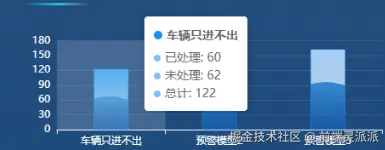


 400 186 1886
400 186 1886